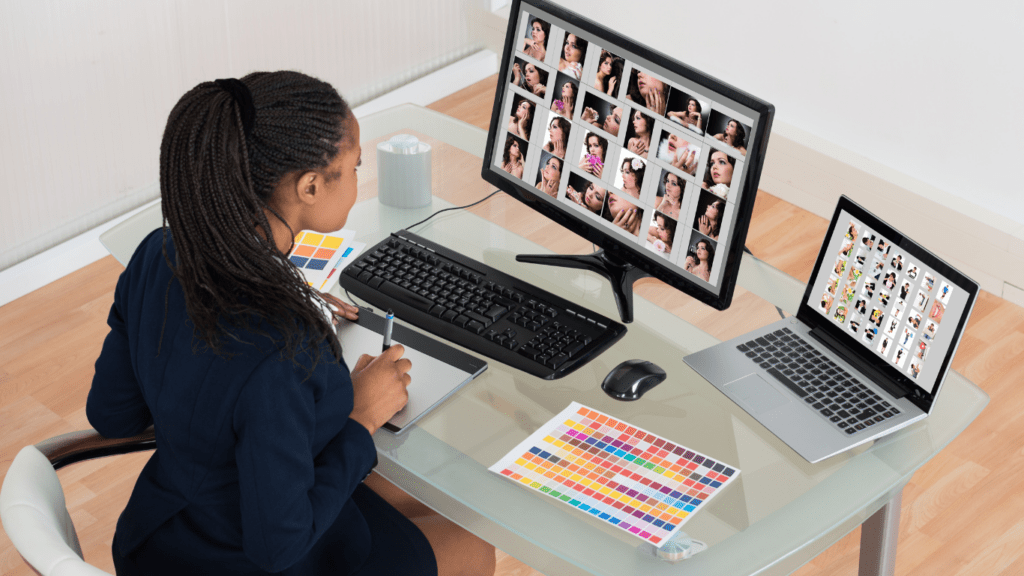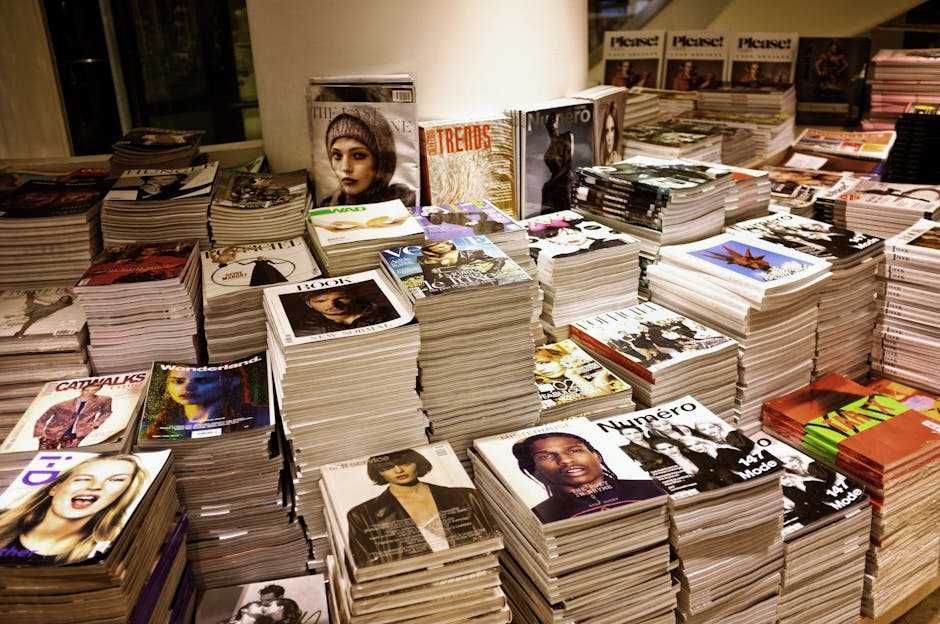Editing photos has come a long way from basic adjustments and filters. With cutting-edge software tools, creating stunning visuals is now easier and more accessible than ever. Whether you’re a professional photographer or just someone who loves capturing moments, the latest innovations are transforming the way we enhance images.
Overview Of Editing Innovations
- Editing innovations have transformed the process of enhancing images through intelligent tools and advanced features. Software solutions now incorporate AI-powered automation to streamline tasks like object removal, color correction, and facial retouching. These features reduce manual effort while delivering precision and consistency.
- Cross-platform compatibility ensures users can edit on desktops, tablets, and smartphones seamlessly. Programs like Adobe Lightroom and Snapseed provide cloud-based storage, enabling edits to sync across devices instantly. This flexibility supports on-the-go creativity and collaboration.
- Real-time preview functionality allows adjustments to be visualized immediately. This feature, available in tools like Luminar Neo, helps users iterate efficiently without navigating complex layers. Enhanced editing previews improve workflow speed and decision-making.
- Recent innovations also introduce customizable presets and filters tailored for both beginners and professionals. Luminar’s AI Templates and VSCO’s preset libraries offer a starting point, simplifying complex edits and encouraging experimentation with different styles.
- Industry-leading tools focus on maintaining image quality, even in extreme adjustments. Pixel-level precision in applications like Photoshop ensures outputs remain crisp and detailed, preserving professional standards across all projects.
Top Photo Editing Software Tools
Photo editing tools offer powerful features to simplify and enhance the creative process. From AI-driven capabilities to customizable options, these tools cater to a wide range of editing needs.
AI-Powered Features
AI technology enhances photo editing by automating complex tasks. Tools like Adobe Photoshop and Luminar Neo use AI to perform object removal, accurate skin retouching, and precise background replacement. For instance, software like Skylum Luminar leverages AI to analyze images and suggest personalized edits, which accelerates workflows and ensures accuracy. These features maintain high-quality outputs even in challenging edits.
User-Friendly Interfaces
Modern software focuses on intuitive designs to boost user experiences. Applications like Snapseed and Canva feature simple drag-and-drop tools and accessible icons, enabling quick adjustments for beginners and experts alike. Lightroom integrates tutorials directly into its interface, helping users learn as they edit. Clearly labeled tools and adaptable interfaces reduce learning curves across devices, from desktops to mobile apps.
Advanced Customization Options
High-end software tools provide flexible customization settings to refine creations. Affinity Photo and Capture One Pro allow advanced tonal adjustments, precise layering techniques, and tailored presets. Users can access masking tools and gradient filters to manipulate specific areas of a photo. These customizable options encourage detailed enhancements while supporting diverse editing styles, from basic tweaks to intricate alterations.
Benefits Of The Latest Software Tools
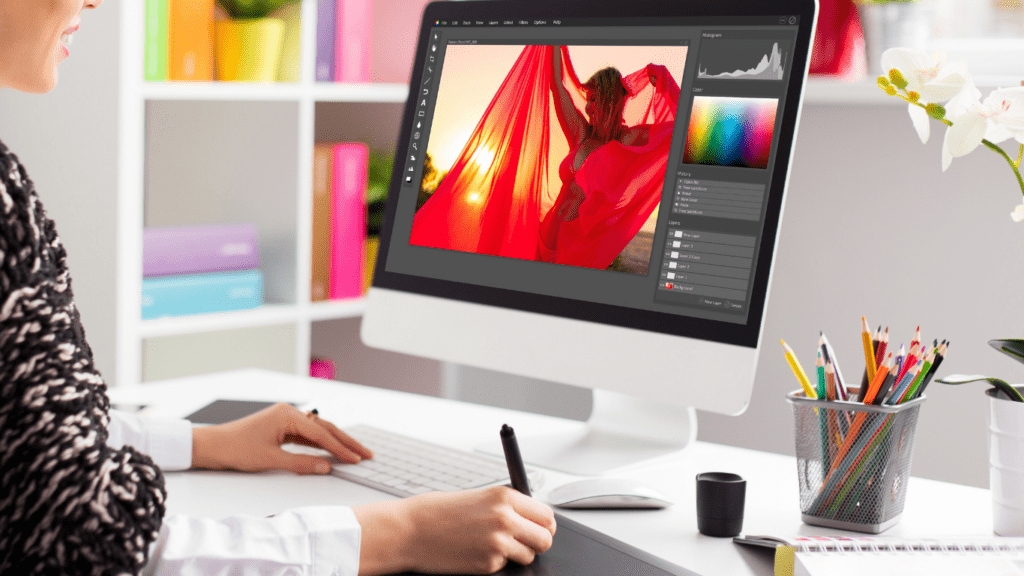
Modern photo editing tools bring transformative capabilities, making the process faster, easier, and more impactful. They enhance efficiency and deliver professional-grade outcomes for all skill levels.
Time-Saving Capabilities
Advanced software integrates AI automation to perform complex edits like:
- background removal
- skin smoothing
- tone correction
in seconds. Batch processing features handle multiple images simultaneously, reducing manual input. Cross-platform sync ensures instant access to edits on any device, preventing workflow interruptions. Real-time previews allow immediate assessment of adjustments, eliminating the need for repetitive trials.
Professional-Quality Results
Sophisticated algorithms ensure precision in detail-focused edits like sharpening, noise reduction, and color grading. High-resolution output settings preserve image clarity even with extensive modifications. Customizable presets and advanced filter options cater to varying creative needs while maintaining consistency. Tools like Capture One Pro and Adobe Photoshop deliver editing standards suitable for commercial-grade projects.
Comparing Popular Tools On The Market
Photo editing tools widely available today differ in functionality, pricing, and accessibility. I’ll compare these tools by assessing their cost-effectiveness and exploring standout features tailored to various users.
Pricing And Accessibility
Adobe Photoshop offers subscription-based plans starting at $20.99 monthly, which include full feature access and cloud storage. For cost-conscious users, Snapseed is entirely free, making it accessible to enthusiasts and beginners. Luminar Neo provides flexible lifetime licenses priced at $149 with no recurring fees. Tools like Canva integrate free basic plans but unlock premium features through subscriptions starting at $12.99 monthly.
Additionally, tools with desktop and mobile versions, such as Lightroom, increase accessibility for on-the-go editing, syncing changes across platforms seamlessly. Free trial periods in premium tools like Affinity Photo empower users to test functionality before committing financially.
Unique Features And Functionalities
Adobe Photoshop excels in detail-specific tasks like complex masking and multi-layer editing. Automation features within Luminar Neo simplify tasks like sky replacement and AI-based enhancements. Snapseed includes a robust HDR Scape and selective adjustment tools, making it ideal for quick, precise tweaks.
Lightroom’s built-in tutorials and batch-processing capabilities streamline workflows for professionals managing large photo libraries. Canva emphasizes beginner-friendly graphic design templates integrated with photo editing. High-end tools like Capture One Pro support tethered shooting for real-time editing during photoshoots, while Affinity Photo enables 32-bit RGB editing to ensure optimal color accuracy.
These tools vary in features and flexibility, catering to both novice users seeking simplicity and professionals requiring advanced creative control.
Choosing The Right Tool For Your Needs
Selecting the ideal photo editing tool depends on your specific requirements, including usage goals and device preferences. Understanding these factors helps streamline your decision-making process.
Personal Vs Professional Use
Tools differ significantly based on whether they’re intended for personal or professional use. For personal edits, I recommend accessible and user-friendly options like Snapseed or Canva. These provide essential features such as filters, cropping, and text overlays. Professionals seeking advanced functionality can explore tools like Adobe Photoshop or Capture One Pro. These offer precision editing, high-resolution output support, and complex features such as layering, masking, and tethered shooting. Consider your editing frequency and the complexity of your projects to choose effectively.
Compatibility With Devices
Device compatibility impacts tool usability and convenience. Cross-platform tools like Lightroom and Canva allow seamless editing on desktops, tablets, and smartphones, ideal for users needing flexibility. If cloud integration is a priority, Adobe Creative Cloud syncing or Luminar Neo’s cloud-based workflow maintains access to projects across devices. For desktop-only setups, Affinity Photo or Capture One Pro provide robust solutions. Evaluate your primary editing device and mobility preferences to determine the most appropriate software.