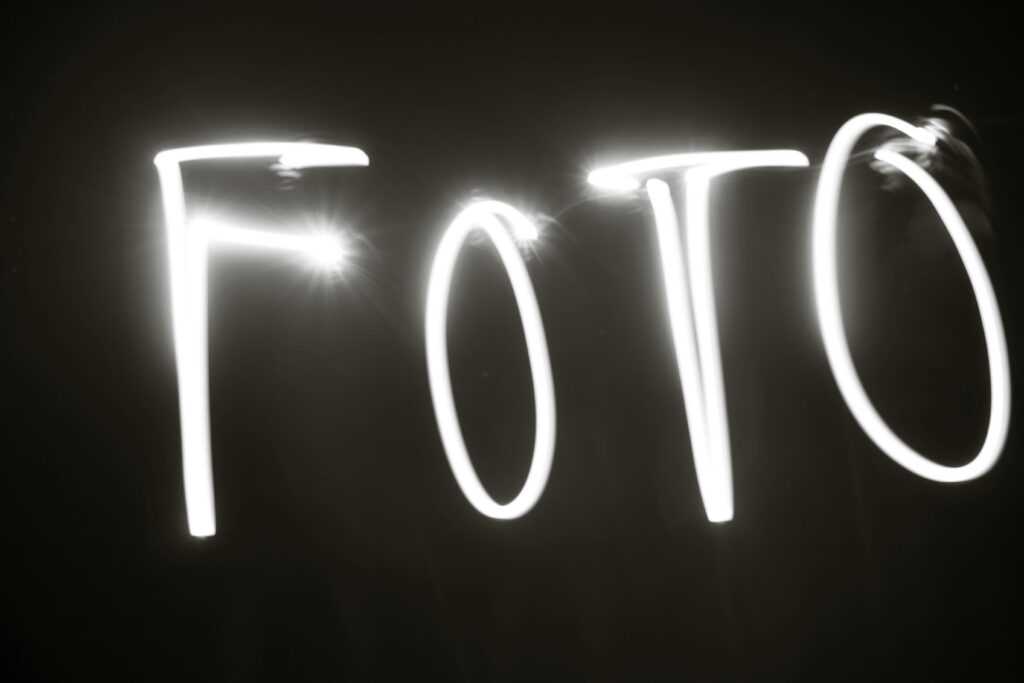Creating a sleek, modern online photography portfolio isn’t just about showcasing your best shots—it’s about telling your story and leaving a lasting impression. As a photographer, your portfolio is often the first interaction potential clients or collaborators have with your work, so it needs to be as compelling as the images you capture.
The Importance Of A Sleek, Modern Photography Portfolio
A sleek, modern photography portfolio establishes professionalism and credibility in competitive industries. An outdated or poorly designed portfolio can deter potential clients, even if the photography is exceptional. A contemporary design reflects attention to detail, showcasing the photographer’s work in the best possible light.
User experience plays a key role in portfolio success. Visitors prefer intuitive navigation, responsive layouts, and fast-loading galleries. A seamless experience ensures potential clients can explore work effortlessly, leading to higher engagement and inquiries.
A modern portfolio also strengthens visual storytelling. Clean layouts and thoughtful spacing emphasize images’ quality and message, creating an emotional connection with viewers. Effective visual storytelling helps photographers stand out among competitors showcasing similar subjects or styles.
Personal branding benefits from a sleek portfolio design. Fonts, colors, and layouts aligned with a photographer’s niche reinforce brand identity. A consistent and professional appearance builds trust with potential collaborators and clients alike.
Choosing The Right Platform For Your Portfolio
The platform for your photography portfolio significantly impacts its functionality, appearance, and audience reach. Selecting the right one ensures your work is presented professionally without unnecessary technical hurdles.
Features To Look For In Portfolio Platforms
An effective platform should offer essential features that enhance the online presentation of your photography. Look for:
- Customizable Templates: Platforms like Squarespace and Wix provide modern templates tailored for photographers, ensuring a professional look while allowing flexibility in design.
- Responsive Design: Ensure the platform delivers an optimized viewing experience on all devices, as over 50% of website traffic comes from mobile users.
- Integrated SEO Tools: Built-in SEO capabilities improve visibility on search engines, crucial for attracting new clients.
- Media Storage and Performance: High-resolution images often require ample storage and compression features to maintain quality without slowing site performance.
- E-commerce Options: If print sales or digital downloads are part of your business, choose a platform with integrated e-commerce capabilities like Shopify.
- Analytics and Reporting: Comprehensive analytics tools provide insights into visitor behavior and engagement, helping you refine your portfolio to better meet audience needs.
Comparing Popular Portfolio Platforms
Different platforms cater to varying skill levels, budgets, and goals. Below is a comparison of popular options for portfolio creation:
| Platform | Key Features | Best For |
|---|---|---|
| Squarespace | Sleek templates, excellent design tools, responsive layouts | Photographers focused on aesthetics |
| Wix | Drag-and-drop editor, broad design flexibility | Beginners needing ease of use |
| Format | Photographer-focused tools, client proofing systems | Professionals seeking advanced tools |
| SmugMug | Unlimited storage, photo printing integration | Photographers selling prints |
| Shopify | Full e-commerce functionality | Selling digital and physical products |
I select platforms based on their alignment with my specific portfolio goals, such as audience reach, ease of use, and business requirements.
Essential Design Tips For A Modern Look
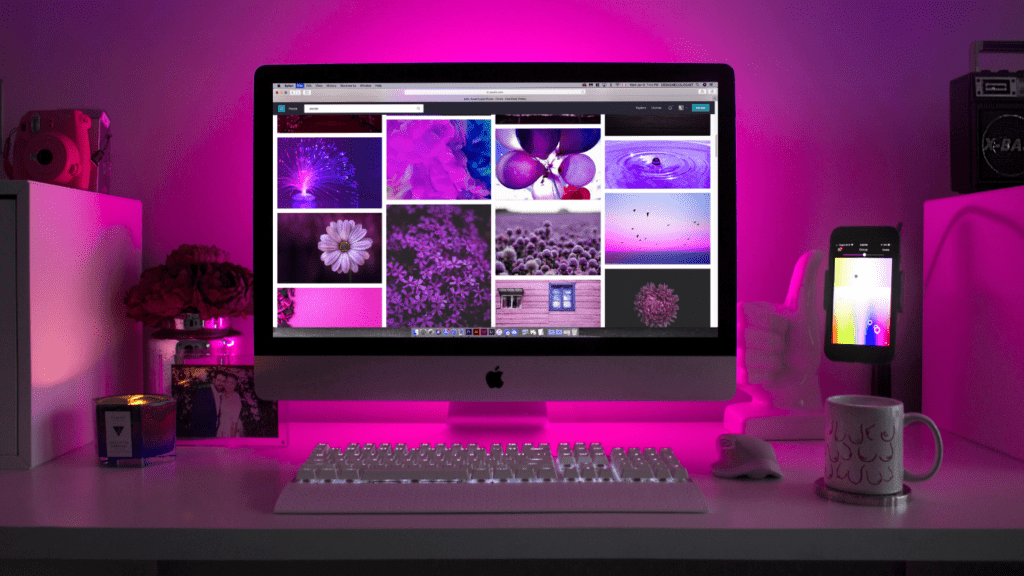
A modern online photography portfolio creates a seamless viewing experience and draws attention to the aspects that matter most—your photos. Focusing on design principles like minimalism, visual impact, and image quality enhances your portfolio’s overall appeal.
Emphasizing Minimalism
Prioritizing a clean layout ensures your photos remain the main focus. I avoid cluttered designs by limiting text, using ample white space, and employing simple navigation. Sticking to 1-2 neutral tones with 1 accent color creates continuity without distracting from imagery. For example, light backgrounds with gray or black accents maintain elegance while making vibrant photos stand out.
Optimizing For Visual Impact
Strategic gallery arrangements add a dynamic element to your portfolio. I choose a balanced grid or full-width carousel layout, emphasizing variety in positioning and scale without appearing chaotic. Incorporating sections for featured projects allows me to highlight key works. Complementing imagery with consistent typography and subtle animations enhances the viewing experience, keeping visitors engaged.
Using High-Quality Images
High-resolution photos ensure crisp displays on all screen sizes. I avoid compressing images excessively by optimizing file sizes with tools like TinyPNG, maintaining visual quality while improving load times. Proper editing ensures uniform lighting and color grading across your portfolio, offering a polished and cohesive look. For best results, I upload JPEG files with dimensions above 1920px for desktop views.
Creating A User-Friendly Experience
A sleek portfolio should offer an enjoyable and seamless experience for visitors. Improving navigation, showcasing standout work, and ensuring mobile responsiveness are key to achieving this.
Ensuring Easy Navigation
Intuitive navigation improves how users interact with a portfolio. I organize menu items logically, using categories like “Portfolio,” “About Me,” and “Contact” for clarity. A clear homepage link ensures visitors can return to the main page from anywhere. Dropdown menus work well for extensive portfolios, while breadcrumbs provide orientation in multi-page layouts.
Highlighting Your Best Work
Placing top images in prominent positions captures interest quickly. I display signature photos on the homepage or create a “Highlights” section to showcase my strongest projects. For themed galleries, I feature the most visually impactful shots at the start. Limiting gallery size prevents overwhelming viewers while maintaining engagement.
Making The Portfolio Mobile-Friendly
Mobile responsiveness ensures accessibility across devices. I test my portfolio layout on smartphones and tablets to confirm compatibility. Responsive design adjusts images, text, and menus for smaller screens. Compact sliders or touch-friendly grids enhance navigation for mobile users without compromising functionality.