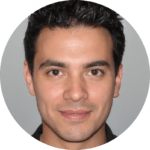As someone who loves capturing moments on the go, I know the right editing app can turn a good photo into something truly stunning. Whether you’re snapping with your smartphone or a compact camera, mobile editing apps have become essential tools for photographers looking to enhance their images quickly and creatively.
From fine-tuning colors to adding artistic filters, apps like Snapseed and VSCO offer powerful features right at your fingertips. With so many options available, it’s easy to feel overwhelmed, but finding the perfect app can elevate your photography game and save you time. Let’s dive into some of the best mobile editing apps that every on-the-go photographer should know about.
Snapseed: A Powerful Editing Tool
Snapseed offers an extensive range of high-quality editing tools, making it a favorite for professional and amateur photographers alike. Its intuitive interface and advanced features bring desktop-level editing capabilities to mobile devices.
Features That Stand Out
Snapseed includes professional-grade tools like precision tuning, brush-based adjustments, and selective editing. The “Selective Adjust” tool, for example, allows users to edit specific areas of a photo without affecting the rest of the image. Its “Healing” tool removes unwanted objects or blemishes seamlessly, while the “Perspective” tool corrects distortion effectively. With over 29 filters and effects, including options like “Drama” and “Vintage,” Snapseed caters to both basic and creative edits. RAW file support ensures high-quality results for advanced photographers.
Pros and Cons
Pros:
- Offers free access to all features.
- Supports diverse file types, including RAW images.
- Includes non-destructive editing with “Stacks” for adjustments.
- Equipped with advanced tools like “Selective Adjust” and “Healing.”
Cons:
- Lacks in-depth filter customization compared to competitors.
- May feel overwhelming for beginners unfamiliar with advanced tools.
- Sparse updates could limit new features.
VSCO: A Creative Haven for Photographers

VSCO caters to photographers seeking minimalistic design and a curated editing experience. Known for its elegant presets and user-friendly interface, it’s popular among creators aiming for a consistent aesthetic.
Unique Editing Tools
VSCO provides a wide range of presets inspired by classic film styles. Examples include Kodak Gold 200 and Fuji Pro 400H, which mimic the tones of traditional photography. Its advanced tools let me adjust exposure, contrast, saturation, and sharpness with precision. Custom recipes save frequently used edits for seamless batch processing. The app also features a built-in camera with manual controls for focus and ISO adjustment.
Advantages and Limitations
The app excels at creating cohesive looks because of its extensive preset library and customizable options. Its social platform fosters creativity by showcasing work from other users and offering inspiration. However, premium subscription limits access to the full feature set. It also lacks advanced tools like selective edits and RAW file support, restricting detailed corrections.
Adobe Lightroom Mobile: Professional Editing on the Go
Adobe Lightroom Mobile offers a comprehensive editing experience tailored for photographers demanding high-quality results from their mobile devices. With desktop-grade capabilities and seamless integration into the Adobe ecosystem, it’s favored by professionals and enthusiasts alike.
Key Features
- Lightroom Mobile supports raw file editing, enabling photographers to fully utilize high-resolution images.
- Its advanced tools, including curves for tone adjustments, HSL sliders for color grading, and geometry corrections, allow for precise customization.
- Cloud synchronization links edits across devices, ensuring access to projects on desktop, tablet, or phone.
- The app’s “Profiles” and “Presets” simplify creating consistent styles, while AI-powered features like “Select Subject” and “Masking” streamline complex editing tasks.
- Users can also export images in custom resolutions and formats for optimized sharing or printing.
Strengths and Weaknesses
Lightroom Mobile excels in flexibility, offering tools suitable for both basic and advanced edits. Integration with Adobe Creative Cloud enhances workflow, allowing multi-device editing and collaboration. The intuitive interface balances simplicity and complexity, catering to various skill levels. However, the subscription model limits access to full features, which might deter casual users. The app also consumes significant device storage and processing power, potentially reducing performance on older hardware. Despite these drawbacks, Lightroom’s superior functionality positions it as a leading choice for on-the-go photo editing.
Prisma: Art-Inspired Photo Transformations
Prisma transforms ordinary photos into stunning, art-inspired pieces by applying filters that mimic famous art styles. As a tool for creative expression, it stands out for its unique approach to photo editing.
Artistic Filters and Effects
Prisma offers a collection of over 300 artistic filters inspired by styles like Picasso, Van Gogh, and Munch. I can instantly turn my photos into digital paintings or sketches using neural network technology. Customization options like intensity adjustment ensure the final result aligns with my vision. Prisma’s constant updates add new filters, providing endless creative opportunities.
Pros and Minor Drawbacks
Prisma’s standout advantage is its ability to create striking, one-of-a-kind visuals with ease. It also includes built-in tools for basic edits like cropping and adjustments to exposure. Since processing is cloud-based, photo transformations maintain high quality. However, reliance on online connectivity can delay edits when a stable internet connection is unavailable, and access to premium filters requires a subscription. Despite these minor hurdles, Prisma remains a top choice for anyone seeking unique and artistic photo editing.
PicsArt: Versatility for All Creative Needs
PicsArt combines powerful editing tools with creative features, making it a favorite for photographers and casual creators. With its diverse capabilities, PicsArt supports a range of editing activities, from photo enhancement to graphic design.
What Makes PicsArt Popular
PicsArt excels in versatility, offering comprehensive photo and video editing options. Users gain access to essential tools like cropping, color adjustments, and filters, as well as advanced features such as AI-based effects, object removal, and layer-based edits. The app includes a customizable sticker library, drawing tools, and templates for creating unique visuals. Its built-in social platform promotes sharing designs and collaborating with a global creative community. PicsArt’s accessibility across devices, including iOS, Android, and desktop, ensures editing projects are seamless and consistent.
Benefits and Shortcomings
PicsArt stands out for its user-friendly interface and robust creative toolkit, catering to both beginners and professionals. Collaboration opportunities and imaginative stickers appeal to a wide audience. However, some advanced features and premium content, like exclusive templates and effects, are locked behind a subscription. Additionally, resource-heavy processing might lead to performance issues on older devices. Even with these limitations, PicsArt remains a reliable option for anyone seeking diverse, all-in-one creative capabilities.